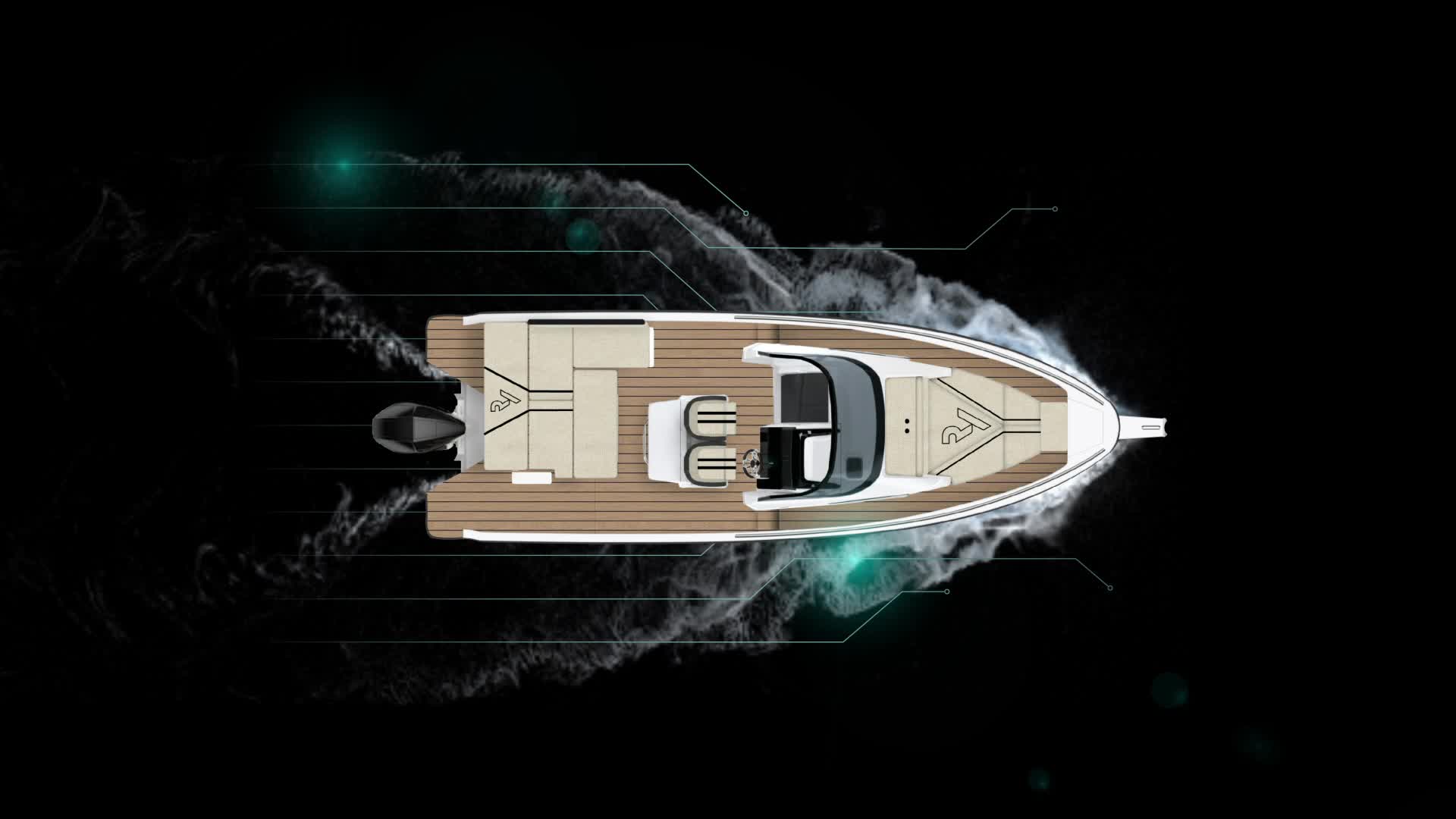MYRYCK SAFETY CLOUD
TREND-SETTING TECHNOLOGY FOR MORE SERVICE, SAFETY AND FUN WHILE CRUISING
RYCK yachts combine elegance, fast and safe cruising with modern navigation electronics. Take your yachting experience to the next level by equipping your new vessel with the My Safety Cloud hardware – available as an option in the yacht configurator, and including a 30-day free trial subscription.
The MyRYCK Safety Cloud hardware is connected to your on-board electronics and communicates via worldwide cellular networks. If your RYCK yacht is on the high seas, your data is saved then and processed as soon as it is back in an area of cell reception. No data can thus be lost.
The MyRYCK Safety Cloud offers yacht owners a total of nine features, which increase service, safety and fun on board significantly.